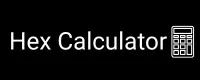Hex to ASCII
Reverse Conversion Tool: ASCII to Hex Converter
Easily convert hexadecimal values into plain, readable text using our Hex to ASCII Converter. This tool translates hex codes—used widely in encoding, cryptography, and software development—into human-readable ASCII characters. Whether you’re decoding a string from memory dumps, reverse-engineering protocols, or reading URL-encoded content, our converter provides accurate, instant results.
The Hex to ASCII converter image is shown below:
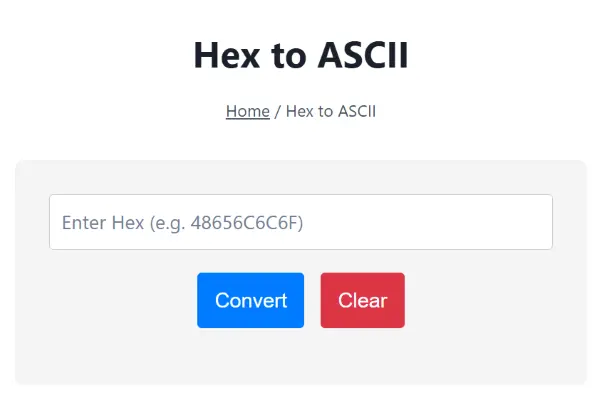
Introduction to Hexadecimal & ASCII
What is Hexadecimal?
Hexadecimal, or base-16, is a positional number system that uses sixteen symbols: 0–9 and A–F. It’s commonly used in programming, networking, and digital systems to represent binary data in a compact format.
What is ASCII?
ASCII stands for the American Standard Code for Information Interchange. It is a 7-bit character encoding standard used to represent text in computers and communication devices. Each character corresponds to a decimal number from 0 to 127, mapped from binary or hexadecimal values.
What Is a Hex to ASCII Conversion?
The process of converting Hexadecimal (base-16) to ASCII (American Standard Code for Information Interchange) involves translating each pair of hex digits into its equivalent ASCII character. For example, the hex value 48 65 6C 6C 6F maps directly to the ASCII string “Hello”.
Hexadecimal is commonly used to represent byte-level data because it’s compact and aligns cleanly with binary (base-2) groupings. ASCII, on the other hand, defines standard numeric codes for characters used in programming, text encoding, file systems, and internet protocols.
How the Hex to ASCII Converter Works?
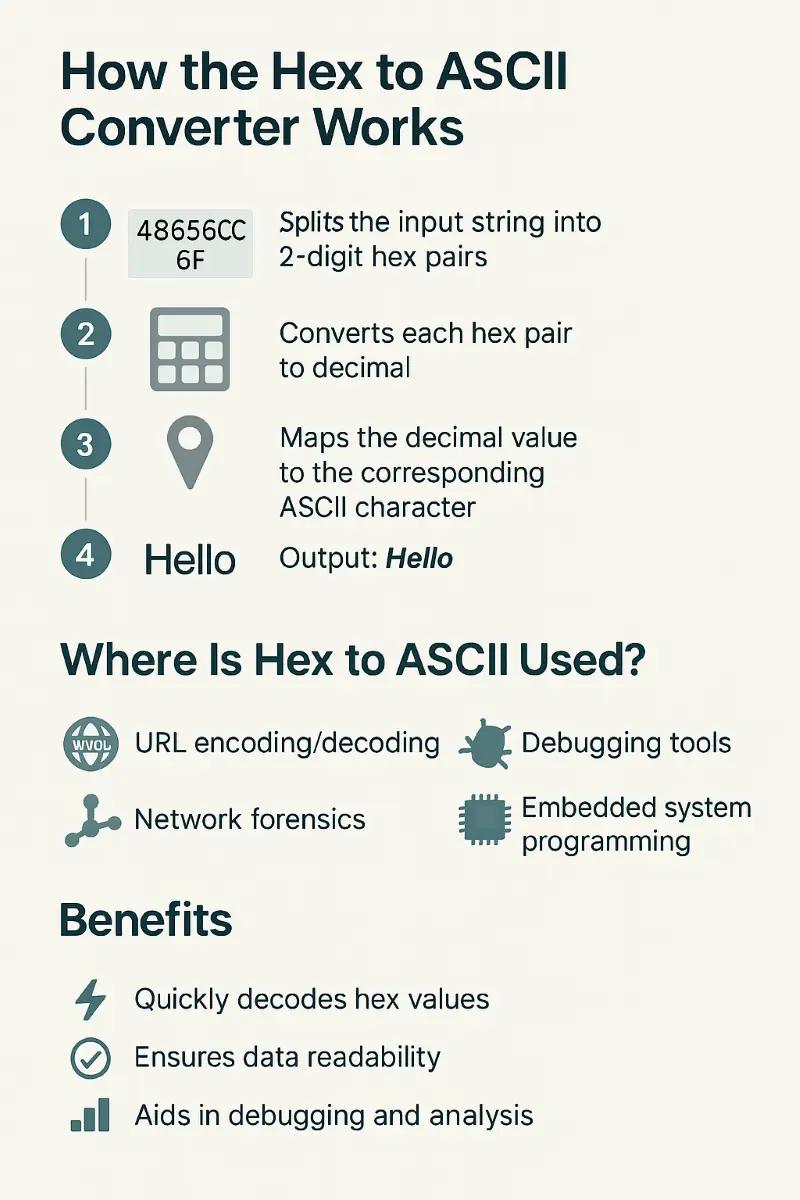
Each ASCII character corresponds to an 8-bit byte, which is represented in hex as two characters (e.g., 41 = A). This converter:
- Splits the input string into 2-digit hex pairs
- Converts each hex pair to decimal
- Maps the decimal value to the corresponding ASCII character
It handles valid ASCII byte ranges from 00 to 7F and even supports extended bytes for compatibility with UTF-8 where applicable.
Hex to Text Conversion Example
Let’s convert a sample hexadecimal string:
Hex Input: 48656C6C6F20576F726C64
Step 1: Split into pairs → 48 65 6C 6C 6F 20 57 6F 72 6C 64
Step 2: Convert to ASCII → H e l l o W o r l d
✅ Output: Hello World
This shows how hex values can be interpreted as readable text when decoded properly.
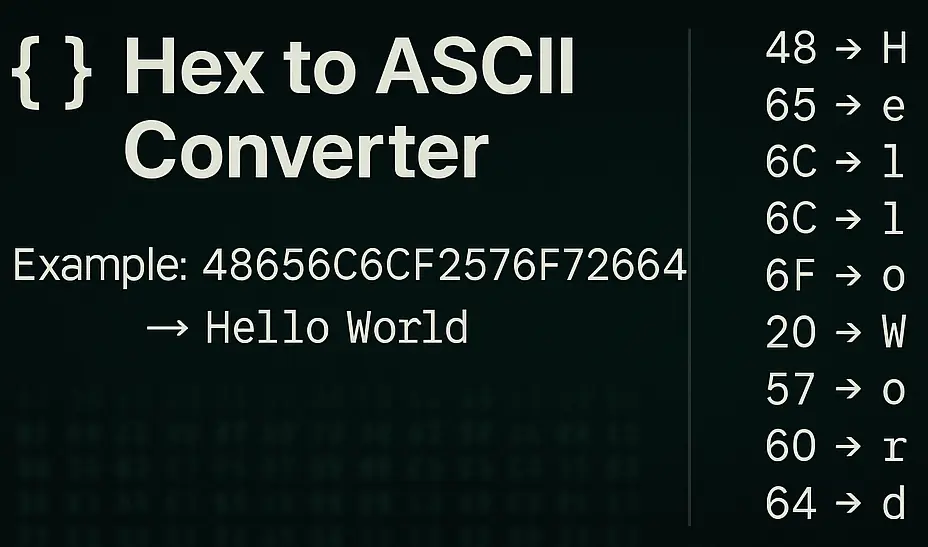
Programming & Implementation Techniques
JavaScript Example
function hexToAscii(hex) {
return hex.match(/.{1,2}/g)
.map(byte => String.fromCharCode(parseInt(byte, 16)))
.join(”);
}
Python Example
ascii_text = bytes.fromhex(‘48656c6c6f’).decode(‘ascii’)
print(ascii_text) # Output: Hello
Where Is Hex to ASCII Used?
Hex-to-text conversion is essential in areas such as:
- URL encoding/decoding (
%20= space) - Debugging tools (hex editors, packet analyzers)
- Network forensics
- Embedded system programming
- Text recovery from binary or encoded formats
By using this converter, developers, analysts, and students can quickly decode hexadecimal representations into meaningful characters.
Related Hex Conversion Tools
If you’re working with hexadecimal data frequently, you may also need tools that convert between hex and other number systems. For example, when analyzing raw data files, you might need a Hex to Decimal converter to get numeric values, or a Decimal to Hex tool to encode numbers in base-16.
For binary-level inspection, a Hex to Binary converter gives you each bit explicitly. You can also go in the opposite direction using a Binary to Hex converter.
If your work spans different base systems, you might want to explore Hex to Octal and Octal to Hex converters for quick transitions between formats used in programming, logic design, and memory addressing.
When dealing with encoded data in web development or APIs, a Hex to Base64 Converter helps you transform raw hexadecimal values into Base64 strings for secure transmission. Likewise, the Base64 to Hex Converter decodes those strings back to hex for validation, debugging, or cryptographic processing.
Additionally, if you’re working with compact alphanumeric encodings, the Hex to Base36 Converter allows you to represent large hex values in a shorter format ideal for URLs and database keys. Conversely, the Base36 to Hex Converter helps decode those compact strings back to readable hexadecimal values for processing or debugging.
All these tools—and more—are available on our central hub: the Hexadecimal Calculator Online platform, designed to simplify number system conversions with speed and precision.
Best Practices When Converting Hex to ASCII
- Ensure even-length input (each ASCII character is 2 hex digits).
- Use valid characters: Only 0–9 and A–F (or a–f) are accepted.
- Handle control characters carefully—values below
20in hex may render as non-printable.
FAQs – Hex to ASCII Conversion Tool
Q1: What is the difference between ASCII and UTF-8 in hex conversion?
A1: ASCII is a 7-bit character set limited to 128 characters, while UTF-8 is a variable-width encoding that supports multi-byte characters beyond the basic ASCII set. This tool focuses on single-byte ASCII conversions.
Q2: Can I convert large hex strings into text?
A2: Yes, the converter handles long hex strings and will output corresponding text if the data represents valid ASCII bytes.
Q3: How do I handle invalid or corrupted hex input?
A3: The tool will highlight errors such as invalid characters or odd-length strings and skip incomplete byte sequences where necessary.