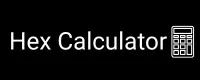Hex to Signed Integer
Related Conversion Tool: Signed Integer to Hex Converter
What Is a Signed Integer?
A signed integer is a type of integer that can represent both positive and negative numbers. Unlike unsigned integers, which only handle non-negative values, signed integers use two’s complement binary representation to store negative values. This format is widely used in programming languages like C, Python, and JavaScript, as well as in system-level applications and embedded devices.
the hex to Signed integer converter image is shown below:
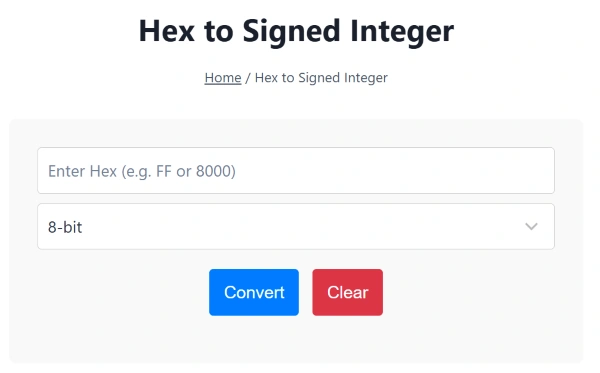
How to Convert Hexadecimal to Signed Integer?
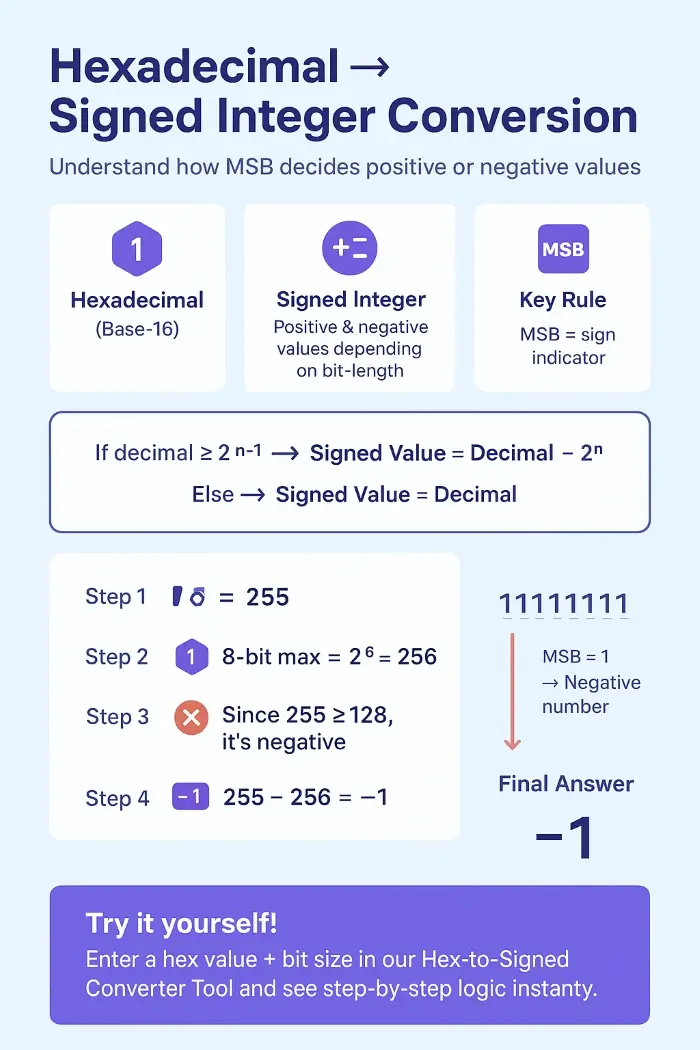
Converting a hexadecimal (base-16) number to a signed integer involves interpreting the hex as binary and determining if the most significant bit (MSB) represents a negative value. This depends on the bit-length you choose—such as 8-bit, 16-bit, or 32-bit.
Let’s say you input FF in 8-bit format:
FFin hex equals255in decimal.- Since it’s an 8-bit number, max value is
2^8 = 256. - Half of 256 is
128. Because 255 ≥ 128, it represents a negative number. - Final result:
255 - 256 = -1.
Want to see it in action? Use the interactive tool above. Just enter a hex value (like 8000 or FF) and select your desired bit size to instantly get the signed integer equivalent with step-by-step logic.
Online Hex to Signed Integer Converter – Features
- ✅ Supports 8-bit, 16-bit, and 32-bit values
- ✅ Displays both unsigned and signed interpretations
- ✅ Explains how two’s complement determines the final result
- ✅ Highlights boundary cases like
7F,FF,8000, andFFFF
This tool is ideal for debugging embedded software, parsing hexadecimal memory dumps, or working on low-level network protocols.
Real-World Applications of The Tool
- Embedded Systems: Microcontrollers often use 8-bit or 16-bit signed values.
- Low-Level Programming: Assembly and C developers work with hexadecimal frequently.
- Networking: IP headers and binary payloads are commonly in hex format, requiring conversion to signed integers for interpretation.
Related Conversion Tools
Working with hex values often requires multiple representations. For instance, after converting to signed integers, you might also need to convert hex to binary, or maybe decimal to hex to verify expected outputs.
You can explore all these tools and more on our hex conversion tools hub, including:
- Convert Hex to Decimal when you just need the base-10 equivalent.
- Check Octal to Hex or Binary to Hex to work across different base systems.
Frequently Asked Questions
Q: What happens if I input fewer digits than required for the selected bit length?
A: The converter automatically pads your hex input with leading zeros to match the selected bit length.
Q: Can I input lowercase hex characters like ff?
A: Yes, both lowercase and uppercase hex values are accepted and treated equally.
Q: What’s the maximum hex I can convert in 32-bit mode?
A: The highest value is FFFFFFFF, which equals -1 as a signed 32-bit integer.