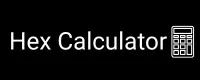Hex to EBCDIC
Reverse Conversion Tool: EBCDIC to Hex Converter
Instantly Decode Hex to EBCDIC Text
This Hex to EBCDIC Converter helps you translate hexadecimal values into their corresponding EBCDIC (Extended Binary Coded Decimal Interchange Code) characters. Whether you’re working with legacy IBM mainframe data, analyzing archived binary logs, or converting historic datasets, this tool gives you an accurate and human-readable output from raw hex input.
The Hex to EBCDIC image is shown below:
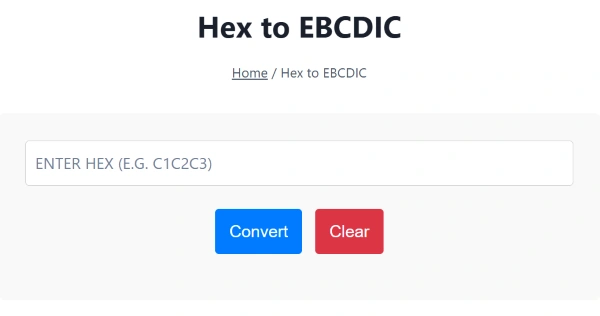
What is EBCDIC?
EBCDIC is an 8-bit character encoding system developed by IBM. It predates ASCII and was primarily used in IBM mainframes and midrange computers. Unlike ASCII, EBCDIC encodes characters in a different byte range and is not directly compatible with modern encoding standards like UTF-8.
Understanding EBCDIC is crucial when working with COBOL systems, IBM z/OS environments, or interpreting mainframe dumps. If you’re familiar with ASCII, you can compare encodings using the Hex to ASCII Converter.
How Hex to EBCDIC Converter Works?
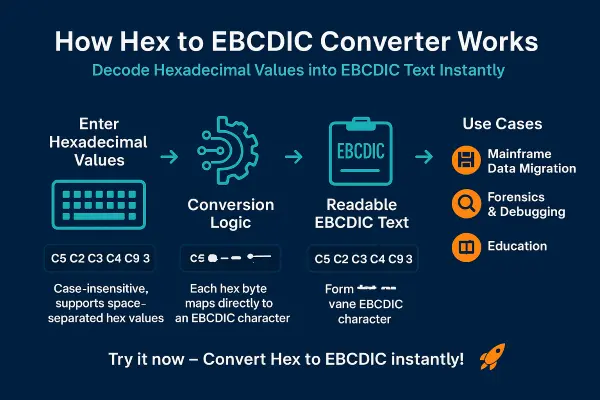
- Paste or type your hexadecimal values (e.g.,
C5 C2 C3 C4 C9 C3). - Click “Convert”.
- Instantly see the EBCDIC text output.
The converter is case-insensitive and supports space-separated hex values. Make sure your hex input is valid—if you’re unsure, use the Hex Validator Tool to check formatting before converting.
Example
Input:
C5 C2 C3 C4 C9 C3Output:
EBCDICEach byte (like C5) maps directly to a specific EBCDIC character. This tool is useful for decoding character streams from hex editors, binary packet captures, or vintage software logs.
Use Cases
- 💾 Mainframe Data Migration
Convert EBCDIC-based hex data into readable text for porting to modern systems. - 📄 Forensics & Legacy Debugging
Investigate archived files or reverse-engineer binary formats from legacy platforms. - 📚 Education
Learn how character encoding evolved from EBCDIC to ASCII and beyond.
To explore the numeric values behind each byte, you can also try the Hex to Decimal Converter for additional context.
Tips & Edge Case Handling
- Prefixes like
0xshould be removed. - Only space-separated hex values are allowed (e.g.,
C1 C2 C3, notC1C2C3). - Invalid hex codes will show an error or produce unknown characters.
- If you’re unsure whether your data is EBCDIC or ASCII, compare outputs using both this tool and the Hex to ASCII Converter.
Related Tools for Developers
Working with different hex-based formats? Check out these helpful utilities:
- Hex to ASCII Converter – Decode modern ASCII-based hex
- ASCII to Hex Converter – Convert readable characters to hex
- Hex Validator Tool – Detect invalid or malformed hex
- Hex to Decimal Converter – Understand numeric byte values
- Hex to Date Converter – Convert hex to date
- Date to Hex Converter – Convert date to hex
These tools work together to simplify decoding, reverse-engineering, and data cleanup processes.
Behind the Scenes
This converter uses the standard EBCDIC character set as used in IBM System/360 and later systems. The mapping covers uppercase/lowercase letters, numbers, special characters, and control codes.
Unlike ASCII, where characters like A start at 0x41, EBCDIC characters such as A begin at 0xC1. This non-linear ordering requires a specific lookup table during conversion.
If you want to test values visually or understand hex logic, the full-featured Hex Calculator lets you perform arithmetic, and encoding breakdowns.