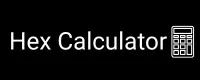Hex to RGB Converter
Reverse Conversion Tool: RGB to Hex (more hex color codes conversion tools are shared below)
Hex to RGB Converter: Transform Color Codes Instantly
Converting hexadecimal color codes to RGB values is a fundamental skill every web developer, designer, and digital artist needs to master. Whether you’re fine-tuning CSS styles, working with design software, or collaborating with team members who prefer different color formats, our Hex to RGB Converter streamlines this essential process.
The Hex to RGB Converter image is shown below:
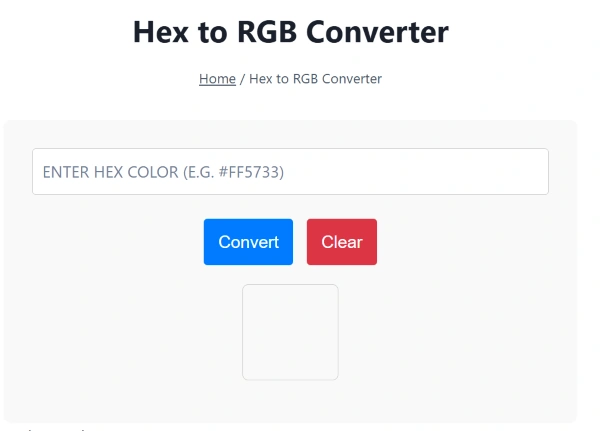
Understanding Hex and RGB Color Formats
Hexadecimal color codes use a 6-digit combination of numbers and letters (0-9, A-F) to represent colors, starting with a hash symbol (#). Each pair of digits represents the red, green, and blue color channels respectively. For example, #FF5733 breaks down into FF (red), 57 (green), and 33 (blue).
RGB format expresses the same color information using decimal values from 0 to 255 for each color channel. The hex code #FF5733 converts to RGB(255, 87, 51), making it easier to understand color intensity at a glance.
Why Convert Hex to RGB?
Design Software Compatibility: Many graphic design applications and photo editors work primarily with RGB values, making conversion essential for maintaining color consistency across platforms.
CSS Flexibility: While modern CSS supports hex codes, RGB values offer greater flexibility when working with transparency effects or JavaScript color manipulation.
Mathematical Calculations: RGB format simplifies color blending calculations and algorithmic color generation in programming environments.
Team Communication: RGB values provide intuitive color descriptions that non-technical team members can easily understand and modify.
How Does Hex to RGB Converter Work?
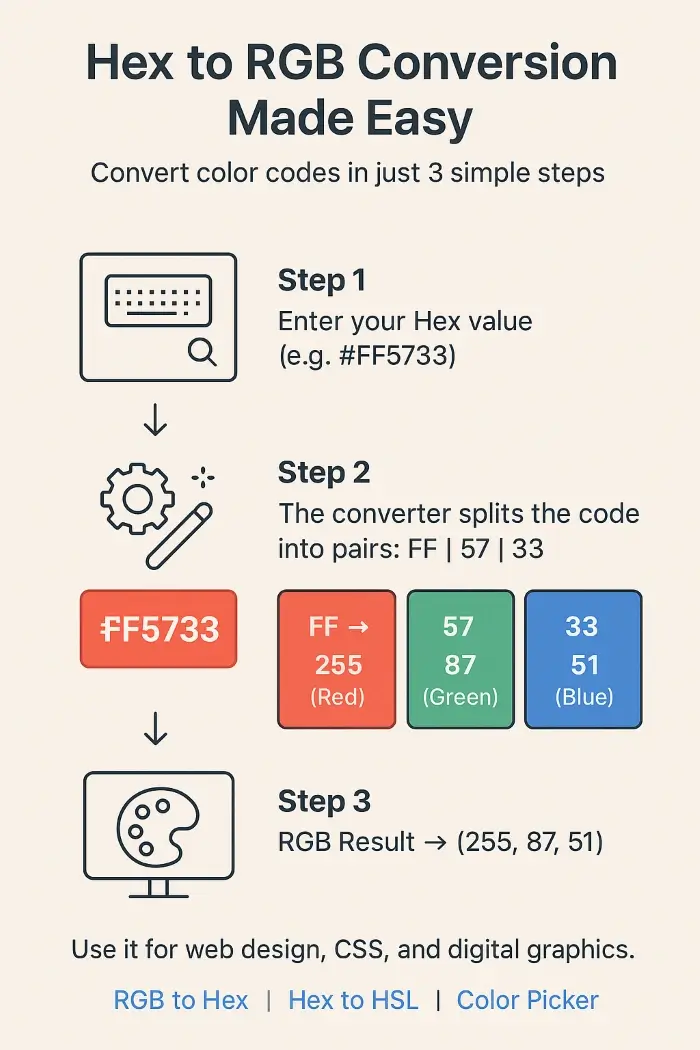
Simply paste your hex code, and receive precise RGB coordinates immediately.
The Hex to RGB conversion process follows simple steps:
- Step 1: Type or Paste Hex code
- Step 2: Click on the convert button
- Step 3: Boom! you have converted RGB color code
For complex color workflows, you might also need our RGB to Hex Converter to reverse the process, or explore transparency options with our RGBA to Hex Converter for projects requiring alpha channel control.
Advanced Color Conversion Options
Professional designers often work across multiple color spaces. Our Hex to RGBA Converter adds transparency control to your color palette, essential for modern web design techniques like overlays and gradients.
When working with design software that uses HSV color models, our HSV to Hex Converter and Hex to HSV Converter provide seamless transitions between these formats, ensuring color accuracy across different creative tools.
Best Practices for Color Code Management
Maintain Color Consistency: Always use the same color format within individual projects to avoid confusion and maintain visual consistency.
Document Your Palette: Keep a centralized color reference sheet with both hex and RGB values for easy team access and brand compliance.
Test Across Devices: Remember that color appearance can vary between monitors and devices, so test your converted colors across different displays.
Consider Accessibility: Use sufficient color contrast ratios and provide alternative indicators for color-blind users when relying on color differences.
Integration with Development Workflows
Modern development environments benefit from quick color format switching. Our converter integrates seamlessly into design-to-development handoff processes, ensuring designers and developers speak the same color language.
CSS preprocessors like Sass and Less often require RGB values for color manipulation functions, making hex-to-RGB conversion a daily necessity for front-end developers.
Frequently Asked Questions About Hexadecimal to RGB Converter
Q1: What’s the difference between hex and RGB color formats?
A1: Hex uses base-16 notation with letters and numbers (0-9, A-F), while RGB uses decimal values from 0-255. Both represent the same colors but in different mathematical formats.
Q2: Can I convert 3-digit hex codes using this tool?
A2: Yes, our converter handles both 3-digit shorthand hex codes (like #F53) and full 6-digit codes. Shorthand codes are automatically expanded during conversion.
Q3: Why do some design tools prefer RGB over hex?
A3: RGB values are more intuitive for color adjustments and mathematical operations. Many professional design applications use RGB as their native color space.
Q4: How accurate are the converted RGB values?
A4: Our converter provides mathematically precise conversions. Each hex pair corresponds to exactly one decimal value, ensuring 100% accuracy.
Q5: Can I batch convert multiple hex codes at once?
A5: Currently, our tool processes individual color codes for optimal accuracy. For multiple conversions, simply repeat the process for each hex code.
Q6: Do converted RGB values work in all CSS contexts?
A6: Yes, RGB values are universally supported across all modern browsers and CSS specifications, providing excellent compatibility.
Q7: What’s the relationship between hex codes and web-safe colors?
A7: Web-safe colors use specific hex combinations that display consistently across devices. Our converter maintains these relationships during transformation.
Q8: How do I handle transparency when converting from hex?
A8: Standard hex codes don’t include transparency. Use our RGBA to Hex Converter or Hex to RGBA Converter for projects requiring alpha channel support.
For comprehensive color conversion tools and calculators, explore our complete suite at hexcalculator.org, your trusted resource for all hexadecimal and color format conversion needs.