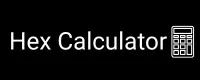IP to Hex
Reverse Conversion Tool: Hex to IP Converter
What is an IP Address?
An IP address identifies a device on a network. IPv4 uses 32 bits, shown as four numbers (e.g., 192.168.0.1). Each part ranges from 0 to 255. This format is human-readable, but often converted to hexadecimal for programming and networking tasks. IPv6 is a newer format using 128 bits in hex form, but this tool supports IPv4 only.
What is Hexadecimal Notation?
Hexadecimal (base-16) uses numbers 0–9 and letters A–F. It’s compact and aligns neatly with binary, making it ideal for digital systems. Each IP octet becomes two hex digits. For example, 192.168.0.1 becomes 0xC0A80001 in hex.
The IP to hex converter image is shown below:
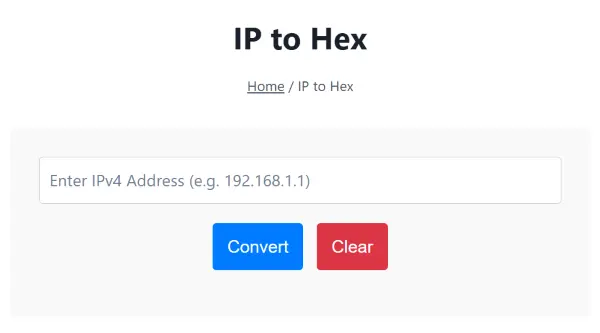
What Is an IP to Hex Converter?
An IP to Hex Converter is a tool that converts a 32-bit IPv4 address into its base-16 (hexadecimal) representation. Each part of the IPv4 address (called an octet) is converted separately into a two-digit hex value, and then the results are combined. For example, the IP address 10.0.0.1 becomes 0x0A000001.
This format is especially useful when working with network packets, IP headers, or protocols where hexadecimal formats are preferred for precision and byte-level representation.
How the IP to Hex Conversion Works?
The IPv4 address is made up of four decimal numbers separated by dots (e.g., 192.168.0.1). Each number ranges from 0 to 255, representing an 8-bit binary value. Here’s how conversion takes place:
- Split the IP address into four parts.
- Convert each decimal octet into a 2-digit hexadecimal value.
- Pad with a leading zero if necessary.
- Concatenate the four hex values into a final string.
- Prefix the final result with
0xto indicate hexadecimal format.
If you’re familiar with number base conversions, this works similarly to how you’d convert Hex to Decimal or even Decimal to Hex, which you can explore using our dedicated tools.
The IP to Hex Conversion infographic is shown below:
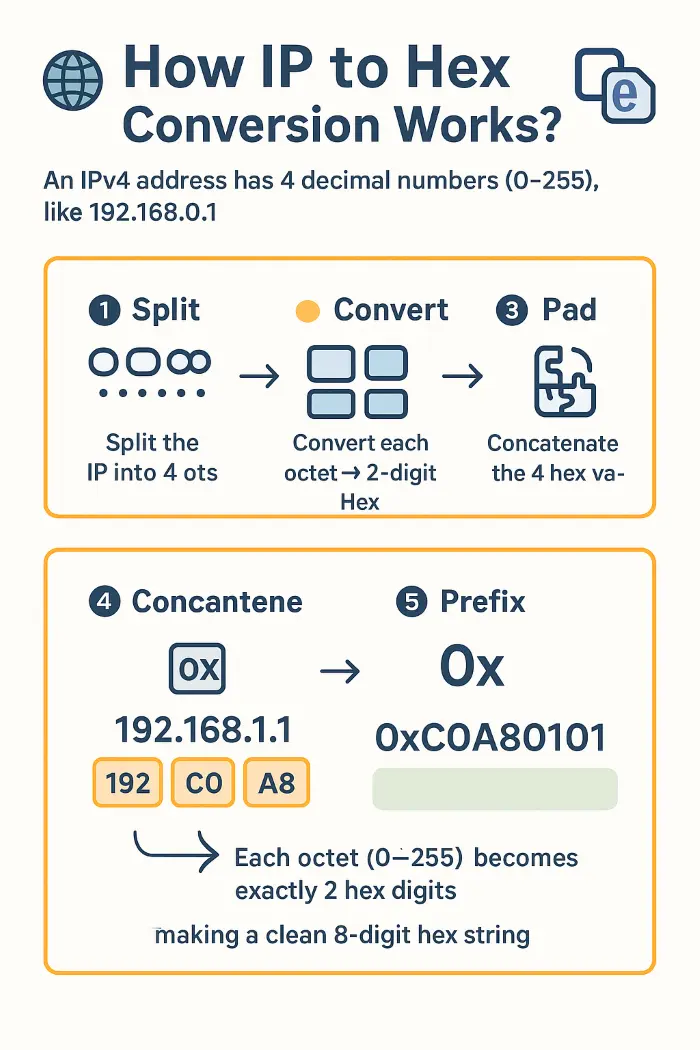
IP to Hex Conversion Example
Let’s say you want to convert 192.168.1.1:
- Octet 1: 192 → C0
- Octet 2: 168 → A8
- Octet 3: 1 → 01
- Octet 4: 1 → 01
- Final Result:
0xC0A80101
This step-by-step transformation is also displayed automatically by our tool so you can see how each octet is processed.
IP Address to Hexadecimal Common Use Cases
The hexadecimal format of an IP address is used across multiple industries:
- In firewall configuration files
- During browser and proxy testing platforms like LambdaTest
- While building routing tables
- In embedded systems where hex is the default numeric representation
Understanding hex is fundamental to many systems-level tasks. That’s why developers often pair this conversion with other tasks like using a Hex to Binary converter when analyzing bitwise data or referencing Hex to Octal for digital systems work.
Try Other Useful Conversions
If you’re dealing with data in other formats, you may also need to switch between various number systems. Our platform offers powerful tools such as:
- Binary to Hex for converting machine code
- Hex to Decimal to read numeric values from hex
- Decimal to Hex to encode values for programming
- Hex to Binary to analyze hex values bit by bit
- Hex to Base64 for hex to Base64 conversion
- Base64 to Hex for Base64 to hex conversion
All of these tools are available on our main hub: calc hex — your go-to resource for fast, accurate number system conversions.
IP Address to Hexadecimal conversion explained in the below YouTube video:
FAQs – IP Address to Hexadecimal Conversion
Q1: Can this tool convert IPv6 addresses?
A1: No, this tool is specifically designed for IPv4. IPv6 uses 128-bit addressing and requires a different conversion logic.
Q2: Why is my IP address invalid?
A2: Ensure you are entering a valid IPv4 format: four numbers separated by dots, each ranging from 0 to 255. Example: 127.0.0.1.
Q3: What does the “0x” prefix mean?
A3: The 0x prefix is a common notation in programming that signals the number is in hexadecimal format.