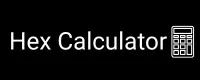BCD to Hex Converter
Reverse Conversion Tool: Hex to BCD Converter
BCD to Hexadecimal Conversion Tool
Easily convert Binary-Coded Decimal (BCD) values into hexadecimal format using this instant and accurate online tool. Perfect for engineers, students, and developers working with digital systems, embedded devices, or low-level programming.
The BCD to hex converter image is shown below:
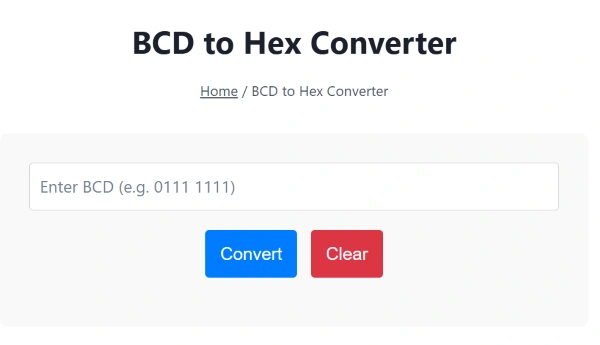
What is BCD (Binary-Coded Decimal)?
Binary-Coded Decimal (BCD) is a binary representation of decimal digits, where each digit from 0 to 9 is encoded using its 4-bit binary equivalent. For example:
Decimal: 59
BCD: 0101 1001Each digit is treated individually, making BCD especially useful in systems where decimal accuracy and simplicity in display operations are crucial, such as:
- Digital clocks
- Electronic meters
- Programmable logic controllers
Explore related conversions like the Decimal to BCD Converter for more direct encoding.
What is a Hexadecimal Number?
A hexadecimal (base-16) number uses 16 digits: 0–9 and A–F. It offers a compact way to represent large binary or decimal numbers and is frequently used in:
- Memory addresses in computer systems
- Digital electronics
- Web development (e.g., color codes)
Decimal: 255 → Hex: FFTo explore related conversions, try the Decimal to Hex Converter or Hex to Decimal Converter.
How to Convert BCD to Hex Manually
Step-by-Step:
- Split the BCD into 4-bit groups.
- Convert each group into its decimal digit.
- Combine the digits to form a full decimal number.
- Convert the decimal number to hexadecimal.
Example:
BCD Input: 0001 0010 0011
Step 1: Split → 0001 (1), 0010 (2), 0011 (3)
Step 2: Decimal → 123
Step 3: Hex → 7B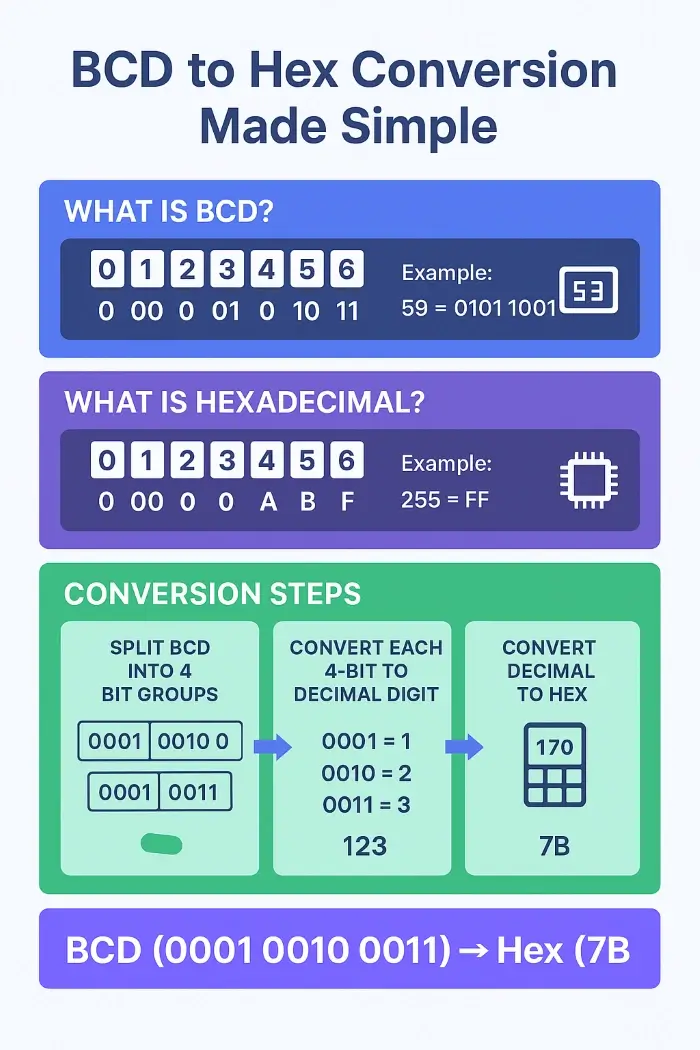
BCD to Hex Converter Tool Features
✅ Real-time conversion
✅ Supports grouped/unpacked BCD
✅ Output in Hex & Decimal
✅ Clean mobile-friendly interface
✅ No login or download required
Simply type or paste your BCD (grouped or continuous), click convert, and get the equivalent hexadecimal.
For hex-based manipulation, try the Hex Bitwise Calculator or Hex Shift Calculator.
Understanding the BCD to Hex Conversion Process
BCD uses only 4-bit combinations from 0000 to 1001 (decimal 0–9). Any 4-bit sequence beyond 1001 (e.g., 1010, 1111) is not a valid BCD digit.
Why convert to Hex?
- Compact representation: BCD
0001 0000= Decimal 10 → HexA - Efficient memory use in programming
- Simplified display for programmers and systems engineers
To go deeper into encoding systems, explore the Hex to UTF8 Converter or UTF8 to Hex Converter.
Applications of BCD to Hex Conversion
BCD to Hex conversion is widely used in:
- Embedded systems (microcontrollers, Arduino, etc.)
- Assembly programming
- Digital circuits and electronic timers
- BCD-based I/O devices
When working with multi-byte values, the Little Endian Hex to Decimal Converter can also be helpful.
Other Useful Tools on HexCalculator.org
- Hex to Binary Converter – Convert hex into base-2 values
- Hex Calculator – Perform hex math operations directly
Frequently Asked Questions
Q1. What is the valid range of digits in a BCD number?
Each 4-bit group must represent digits between 0000 (0) and 1001 (9). Values beyond this are invalid in standard BCD encoding.
Q2. Why does my BCD input return an error?
This usually means you’ve entered a binary pattern outside the BCD range. Double-check that each nibble (4-bit group) represents a digit 0–9.
Q3. What is packed vs unpacked BCD?
- Packed BCD: Stores two digits per byte.
- Unpacked BCD: Stores one digit per byte.
This tool supports both formats when properly grouped.