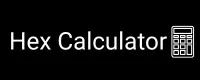Signed Integer to Hex
Related Conversion Tool: Hex to Signed Integer Converter
What Is a Signed Integer to Hex Converter?
A Signed Integer to Hex Converter is a simple tool that transforms signed decimal integers into their hexadecimal (base-16) representation. This conversion is essential in low-level programming, networking, and systems development where hexadecimal formats are used to represent binary data efficiently.

Understanding Signed Integers
Signed integers can be both positive and negative. Unlike unsigned numbers, which only represent positive values, signed integers use a method called two’s complement to represent negative values.
Related Tool: Hex Two’s Complement Calculator
What Is Hexadecimal Representation?
Hexadecimal (base-16) uses digits 0–9 and letters A–F to represent values. Hex is compact and maps neatly to binary (1 hex digit = 4 bits), which is why it’s widely used for memory dumps, addresses, and bit masks. For conversions between systems, use the Decimal to Hex Converter or Hex to Decimal Calculator.
Why Convert Signed Integers to Hex?
- Hex values are easier to interpret than binary
- More compact than decimal when representing memory and data
- Helps developers understand data storage and transmission at the memory level
This conversion is also foundational to operations like hex addition, logical bit-shifting, and binary masking.
How to Use This Online Signed Integer to Hex Converter?

Step 1 – Enter the Signed Integer
Type a signed number (like -128 or 1023) into the input field.
Step 2 – Choose Bit Length
Select the bit length that defines the range and size (8-bit, 16-bit, or 32-bit).
Step 3 – Click Convert
Press the Convert button to get the hexadecimal equivalent. You’ll also see step-by-step details of the conversion.
Example Conversion Walkthrough
For example, converting -1 to 8-bit hex gives FF, because:
- Two’s complement of -1 in 8-bit = 11111111
- Binary 11111111 = Hex FF
Bit Length and Two’s Complement Explained
What Is Bit Length in Binary Numbers?
Bit length determines the size and range of a number. An 8-bit signed integer ranges from -128 to 127.
The Role of Two’s Complement in Signed Numbers
Two’s complement allows representation of negative numbers in binary. If the number is negative, it’s converted by subtracting its absolute value from 2^bit_length.
Why Bit-Length Affects Hex Output
The higher the bit length, the longer the hex output. For example, -1 is FF in 8-bit, FFFF in 16-bit, and FFFFFFFF in 32-bit.
Conversion Logic Behind the Tool
Handling Positive Signed Integers
For positive integers, the hex is the direct conversion from decimal to base-16.
Handling Negative Signed Integers
For negative integers:
- Add 2^bit_length to the number
- Convert the result to hexadecimal
Final Output in Uppercase Hex
The resulting hex is padded to match the selected bit size and shown in uppercase (e.g., 000F, FFFF).
You can test intermediate binary operations with the Binary to Hex and Hex to Binary tools.
Real-World Use Cases of Signed to Hex Conversion
Embedded Systems and Firmware: Microcontrollers often use hex for memory addressing and bit masking.
Network Protocols and IP Data Representation: Some network protocols encode signed integers in hex format for transmission.
Debugging and Low-Level Programming: In debugging tools, hex values help developers quickly read memory content and trace variable states.
Try These Related Converters
FAQs About Signed Integer to Hex
Q1: What is the range of signed integers for each bit length?
A1:
- 8-bit: -128 to 127
- 16-bit: -32,768 to 32,767
- 32-bit: -2,147,483,648 to 2,147,483,647
Q2: Why do negative numbers convert to long hex values?
A2: Negative numbers are converted using two’s complement, which fills all bits, resulting in longer hex values like FFFF or FFFFFFFF.
Q3: What does two’s complement mean in conversion?
A3: Two’s complement is a binary encoding method that represents negative numbers by subtracting them from 2^bit_length.
Q4: Can I use this for signed floating-point numbers?
A4: No, this tool is designed for signed integers only. Floating-point numbers require a different conversion approach.
Q5: How do I know if the hex output is correct?
A5: The tool provides step-by-step conversion logic so you can manually verify the result.