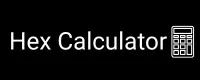RGB to Hex Converter
Reverse Conversion Tool: Hex to RGB (more hex color code conversion tools are shared below)
RGB to Hex Converter: Streamline Your Color Workflow
Converting RGB color values to hexadecimal format is an essential skill for developers, designers, and digital artists working across multiple platforms. Our RGB to Hex Converter transforms decimal color coordinates into compact hex notation instantly, bridging the gap between design applications and web development environments.
The RGB to Hex Converter image is shown below:
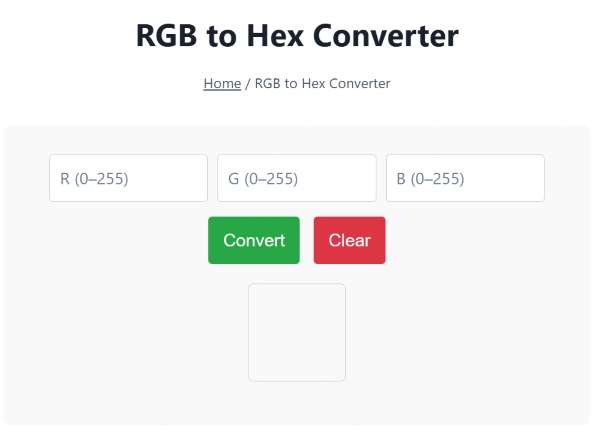
RGB vs Hexadecimal: Understanding Color Representation
RGB (Red, Green, Blue) format uses three decimal values ranging from 0 to 255, representing color intensity for each primary channel. This additive color model mirrors how digital displays generate colors by combining red, green, and blue light sources at varying brightness levels.
Hexadecimal notation compresses this same color information into a concise 6-character code preceded by a hash symbol (#). Each color channel converts from decimal to base-16 representation, creating web-friendly formats like #FF6B35 instead of RGB(255, 107, 53).
Why Convert RGB Values to Hex Format?
Web Development Standards: HTML, CSS, and JavaScript predominantly use hexadecimal color codes for styling, making conversion crucial for front-end development workflows.
File Size Optimization: Hex codes consume less bandwidth than RGB declarations, improving webpage loading speeds and reducing CSS file sizes.
Cross-Browser Compatibility: While modern browsers support various color formats, hex codes maintain universal compatibility across legacy and contemporary web browsers.
Design Tool Integration: Many graphic design applications export RGB values, requiring conversion for seamless web implementation.
How Does RGB to Hex Converter Work?
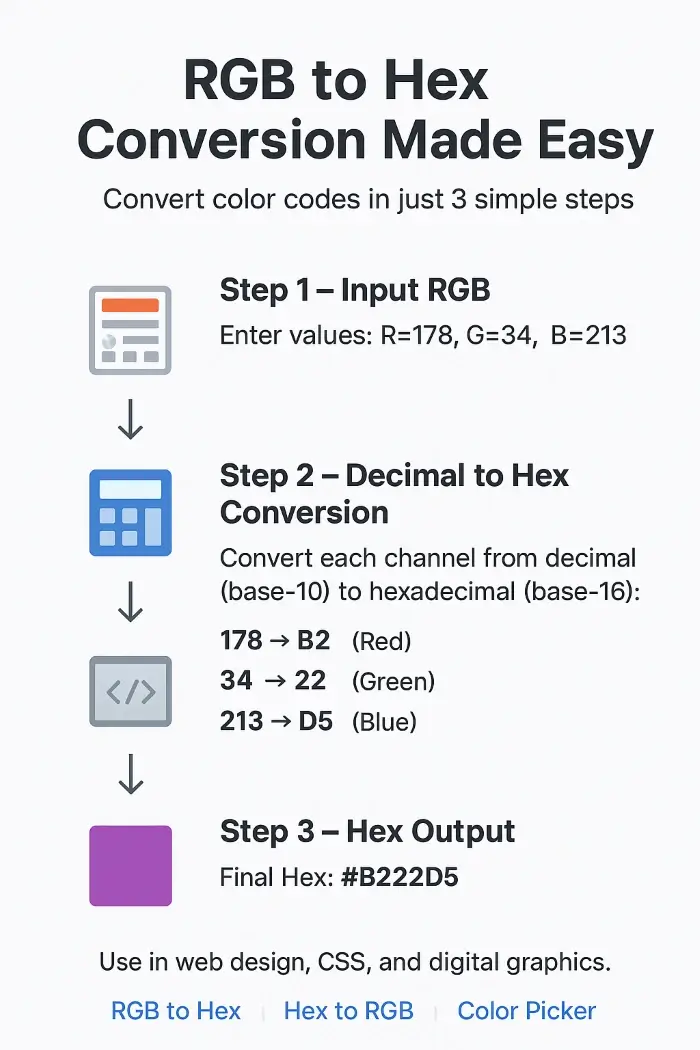
The RGB-to-hex transformation involves converting each decimal value (0-255) to its hexadecimal equivalent (00-FF). Our converter automates this base-10 to base-16 calculation, eliminating manual computation errors and saving valuable development time. You just input RGB values and click on convert button, you get instantly converted hex value.
For example, RGB(178, 34, 213) converts to #B222D5:
- Red: 178 → B2
- Green: 34 → 22
- Blue: 213 → D5
Advanced Color Format Conversions
Professional workflows often require bidirectional conversion capabilities. When you need to reverse the process, our Hex to RGB Converter provides instant decimal value extraction from hexadecimal codes.
Modern web design frequently incorporates transparency effects, making our RGBA to Hex Converter invaluable for projects requiring alpha channel integration. Similarly, the Hex to RGBA Converter enables opacity adjustments while maintaining color consistency.
Design software utilizing HSV (Hue, Saturation, Value) color spaces benefit from our HSV to Hex Converter and Hex to HSV Converter, ensuring accurate color translation between creative applications and web environments.
Practical Applications in Development
CSS Preprocessing: Sass, Less, and Stylus preprocessors often require hex input for color manipulation functions, making RGB-to-hex conversion a daily necessity.
JavaScript Color Libraries: Popular libraries like Chroma.js, Color, and TinyColor work seamlessly with hexadecimal input, enhancing dynamic color generation capabilities.
For comprehensive color space manipulation and professional-grade conversion tools, our hex calculator suite provides complete solutions for various color models, formats across development workflows and other hex-related tools.
Version Control: Hex codes create cleaner git diffs compared to verbose RGB declarations, improving code review processes and collaboration efficiency.
Performance Optimization: Minified CSS benefits from shorter hex notation, reducing file sizes and improving website performance metrics.
Color Theory and Digital Applications
Understanding color relationships enhances conversion effectiveness. Complementary colors, analogous schemes, and triadic harmonies translate consistently between RGB and hex formats, maintaining design integrity across different representation methods.
Accessibility considerations remain constant regardless of format choice. Color contrast ratios, WCAG compliance guidelines, and colorblind-friendly palettes apply equally to RGB and hexadecimal implementations.
Integration with Modern Design Systems
Component-based frameworks like React, Vue.js, and Angular benefit from consistent color variable definitions. Converting RGB values from design tokens to hex format standardizes theme implementations across large-scale applications.
Design system documentation improves when color specifications use uniform formatting. Hex codes provide concise reference values for brand guidelines, style guides, and component libraries.
Frequently Asked Questions About RGB to Hexadecimal Converter
Q1: Can I convert multiple RGB values simultaneously?
A1: Our current converter processes single color values for optimal accuracy. For batch processing, repeat the conversion for each RGB triplet.
Q2: What happens with RGB values outside the 0-255 range?
A2: Values exceeding 255 are automatically clamped to 255, while negative values become 0. This prevents invalid hex codes and maintains color accuracy.
Q3: Are there performance benefits to using hex over RGB in CSS?
A3: Hex codes are slightly more compact, reducing CSS file sizes. However, the performance difference is minimal in modern web development contexts.
Q4: How does RGB-to-hex conversion affect color accuracy?
A4: The conversion maintains 100% accuracy since both formats represent identical color information. No data loss occurs during the transformation process.
Q5: Can I use converted hex codes in design software like Photoshop or Figma?
A5: Yes, most professional design applications accept hex input. This enables seamless color matching between web development and graphic design workflows.
Q6: What’s the difference between 3-digit and 6-digit hex codes?
A6: 3-digit hex codes are shorthand notation for colors with repeated digit pairs. For example, #F0F becomes #FF00FF. Our converter outputs full 6-digit codes for maximum compatibility.
Q7: How do I handle transparency when converting from RGB?
A7: Standard RGB doesn’t include alpha channels. Use our RGBA to Hex Converter for transparency-enabled colors, or work with 8-digit hex codes that include alpha values.