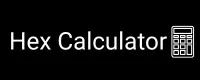RGBA to Hex Converter
Reverse Conversion Tool: Hex to RGBA (more hex color code conversion tools are shared below)
RGBA to Hex Converter: Master Transparency in Color Coding
Converting RGBA color values to hexadecimal format with alpha channel support is crucial for modern web development and design workflows. Our RGBA to Hex Converter transforms opacity-enabled color declarations into compact hex notation, enabling seamless integration between design tools and web technologies.
The RGBA to Hex Converter image is shown below:

Understanding RGBA and Alpha-Enabled Hex Colors
RGBA (Red, Green, Blue, Alpha) extends the traditional RGB color model by incorporating transparency control through the alpha channel. The alpha value ranges from 0 (completely transparent) to 1 (fully opaque), providing precise opacity management for overlays, gradients, and layered design elements.
Alpha-enabled hex codes utilize 8-digit notation, where the additional two digits represent transparency levels. For example, RGBA(255, 107, 53, 0.8) converts to #FF6B35CC, where ‘CC’ represents 80% opacity in hexadecimal format.
Why Convert RGBA to Hex with Alpha Support?
CSS4 Compatibility: Modern CSS specifications support 8-digit hex codes with alpha channels, eliminating the need for separate opacity declarations and rgba() functions.
Performance Optimization: Single hex values reduce CSS parsing overhead compared to multi-parameter RGBA functions, improving rendering performance across devices.
Design System Consistency: Uniform hex notation standardizes color variables in component libraries, theme files, and design tokens across large-scale applications.
Cross-Platform Compatibility: Alpha-enabled hex codes work consistently across different browsers, frameworks, and development environments without compatibility concerns.
How Does RGBA to Hex Converter Work?
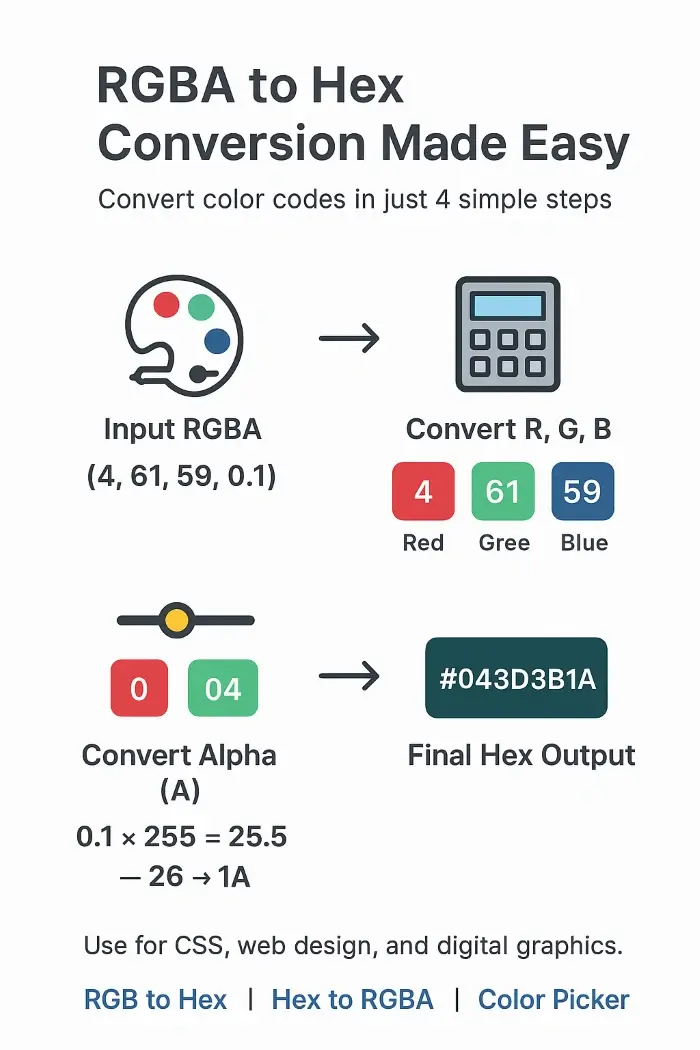
The RGBA to Hex Converter tool allows users to input values for Red, Green, Blue (each from 0–255), and Alpha (opacity from 0 to 1) to generate a single hexadecimal color code representing both color and transparency.
- Inputs: The user enters four values: Red (R), Green (G), Blue (B), and Alpha (A).
- Conversion: Each R, G, and B value is converted from decimal (0–255) to a two-digit hexadecimal format. The Alpha, a decimal from 0 to 1, is multiplied by 255 and then converted to hexadecimal, also using two digits.
- Output: These hex values are concatenated in the order RRGGBBAA, resulting in a final hex code like
#RRGGBBAA. The converter then displays the corresponding color visually.
Real Example:
Suppose the input is:
- Red: 4
- Green: 61
- Blue: 59
- Alpha: 0.1
The conversion process would be:
- Red: 4 →
04 - Green: 61 →
3D - Blue: 59 →
3B - Alpha: 0.1 × 255 = 25.5 → rounded to 26 →
1A
So, the hex output is #043D3B1A.
Summary Table:
| RGBA Input | Hex Output |
|---|---|
| (4, 61, 59, 0.1) | #043D3B1A |
| (255, 255, 255, 1) | #FFFFFFFF |
| (124, 255, 3, 0.5) | #7CFF0380 |
The converter instantly enables designers and developers to translate easy-to-understand RGBA values into hexadecimal codes for consistent web styling and graphic work.
Bidirectional Color Format Conversions
Professional workflows often require reverse conversion capabilities. Our Hex to RGBA Converter extracts opacity values from 8-digit hex codes, enabling seamless format switching during development cycles.
For projects requiring transparency removal, utilize our Hex to RGB Converter and RGB to Hex Converter to strip alpha channels while maintaining color accuracy.
Color Space Integration: Advanced design workflows benefit from comprehensive format support. Our hex calculator suite provides professional-grade tools for HSL, HSV, and RGB conversions, ensuring accurate color translation across different color models and creative applications. Also, there are other hex related tools that can help developers, engineers and students to save their time.
HSL Workflow Support: When working with Hue, Saturation, Lightness models, our HSL to Hex Converter and Hex to HSL Converter maintain color relationships while adding transparency support through alpha channel integration.
HSV Color Model Compatibility: Design software utilizing HSV (Hue, Saturation, Value) benefits from our HSV to Hex Converter and Hex to HSV Converter, providing seamless transitions between color spaces while preserving alpha information.
Modern Web Development Applications
React Component Styling: JSX styling benefits from consistent alpha-enabled hex values, reducing prop drilling and improving component reusability across different opacity requirements.
CSS-in-JS Libraries: Styled-components, Emotion, and similar libraries work seamlessly with hex notation, enabling dynamic transparency adjustments through JavaScript variables.
Animation Frameworks: GSAP, Framer Motion, and CSS animations utilize hex codes for smoother color transitions, especially when animating opacity changes alongside color shifts.
Progressive Web Apps: Service worker caching strategies benefit from compressed hex notation, reducing manifest file sizes and improving offline performance.
Design Tool Integration Workflows
Figma to Code: Design handoffs frequently involve RGBA values that require hex conversion for production implementation, maintaining visual fidelity across design-to-development workflows.
Adobe Creative Suite: Photoshop, Illustrator, and XD export RGBA values that need hex conversion for web deployment, ensuring color accuracy across different software ecosystems.
Sketch Compatibility: Plugin-generated color palettes often use RGBA format, requiring conversion for CSS variable definitions and theme implementations.
Brand Guideline Compliance: Marketing assets with specific opacity requirements translate seamlessly from RGBA specifications to hex implementations without losing transparency information.
Accessibility and User Experience Considerations
WCAG Compliance: Alpha-enabled colors maintain contrast ratios differently than opaque equivalents, requiring careful consideration of background interactions and readability standards.
Color Blindness Support: Transparency effects can enhance accessibility by providing additional visual cues beyond color alone, making interfaces more inclusive for users with color vision deficiencies.
High Contrast Mode: Alpha channels behave predictably in high contrast environments, ensuring consistent user experiences across different accessibility settings and preferences.
FAQs About RGBA to Hexadecimal Converter
Q1: What’s the difference between 6-digit and 8-digit hex codes?
A1: 6-digit hex codes represent opaque colors (RGB), while 8-digit codes include alpha channel information (RGBA). The last two digits in 8-digit codes control transparency levels.
Q2: Can I use alpha-enabled hex codes in older browsers?
A2: 8-digit hex codes have excellent modern browser support. For legacy compatibility, consider fallback RGBA declarations or use our conversion tools to provide alternative formats.
Q3: How accurate are alpha channel conversions?
A3: Our converter maintains mathematical precision during alpha transformations, ensuring visual consistency between RGBA inputs and hexadecimal outputs across different rendering engines.
Q4: Do converted hex codes work with CSS animations?
A4: Yes, alpha-enabled hex codes animate smoothly in CSS transitions and keyframe animations, often providing better performance than RGBA function calls.
Q5: Can I batch convert multiple RGBA values?
A5: Currently, our converter processes individual color values for optimal accuracy. For multiple conversions, repeat the process for each RGBA declaration.
Q6: How do alpha-enabled hex codes affect CSS specificity?
A6: Hex codes don’t impact CSS specificity calculations. They function identically to RGBA declarations regarding cascade order and style inheritance.
Q7: Can I use converted codes in SVG graphics?
A7: Absolutely. SVG elements accept alpha-enabled hex codes for fill, stroke, and other color properties, providing consistent transparency across vector graphics.
Q8: Do alpha channels affect color mixing in design software?
A8: Yes, transparency impacts color blending modes and layer interactions. Converted hex codes maintain alpha information for consistent results across different applications.