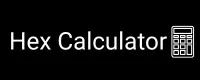Hex to UIColor Converter
Swift (UIColor):
UIColor(red: ..., green: ..., blue: ..., alpha: 1.0)
Objective-C:
[UIColor colorWithRed:... green:... blue:... alpha:1.0]
Xamarin (C#):
Color.FromRgba(..., ..., ..., 255)
Reverse Conversion Tool: UIColor to Hex (more hex color code conversion tools are shared below)
Hex to UIColor Converter
The Hex to UIColor Converter is a vital tool for iOS developers, Swift and Objective-C programmers, and mobile UI designers who need to seamlessly convert hexadecimal color codes into Apple’s native UIColor format. While hex codes (#RRGGBB) dominate web development and digital design workflows, UIColor objects are fundamental in iOS app development for defining colors in code with precise RGBA components. This converter bridges the color representation gap by translating hex colors into UIColor syntax ready for use in Swift, Objective-C, or Xamarin projects, ensuring consistent color reproduction across apps and platforms.
The Hex to UIColor Converter image is shown below:
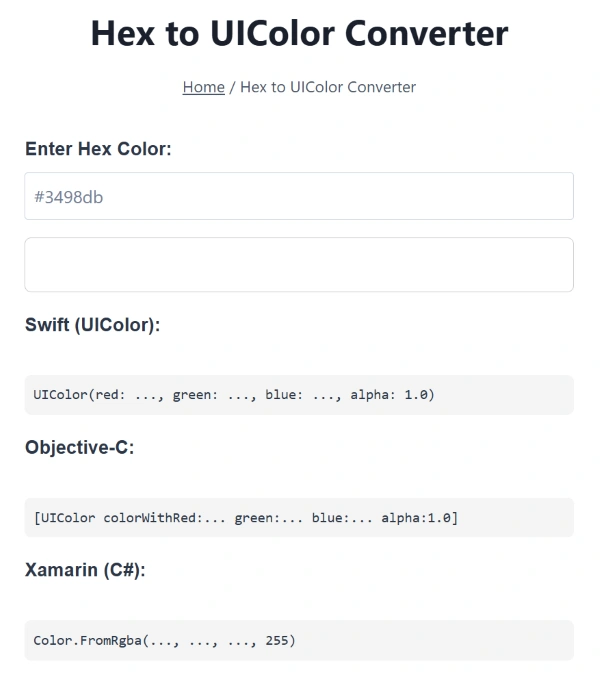
Why Convert Hex to UIColor?
- Efficient cross-platform development — Easily integrate web or designer-approved hex colors into iOS apps without manual RGB parsing.
- Accurate UI consistency — Preserve exact shades from brand guidelines and style guides when implementing app interfaces.
- Time-saving developer tool — Copy and paste ready-to-use UIColor code snippets generated instantly, accelerating your coding workflow.
- Simplifies communication between designers and developers — Designers often provide colors in hex, so converting them directly to UIColor eliminates translation errors.
For example, the hex code #4080BF converts to UIColor (red: 0.25, green: 0.5, blue: 0.75, alpha: 1.0) making color integration straightforward.
How to Use the Hex to UIColor Converter?
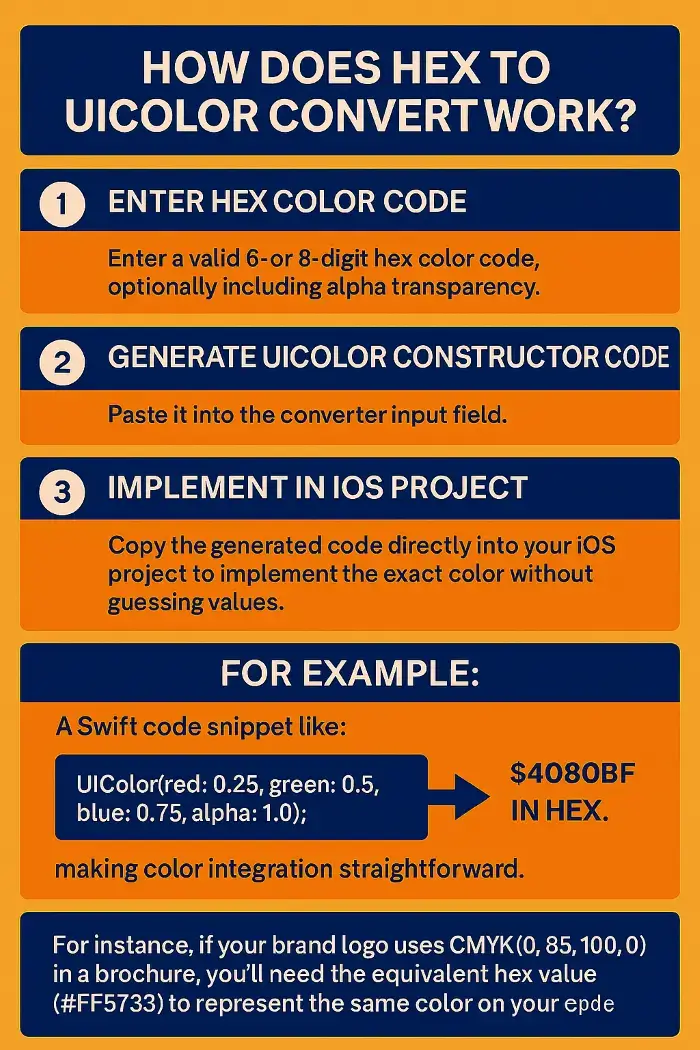
- Enter a valid 6- or 8-digit hex color code, optionally including alpha transparency.
- The tool generates the corresponding UIColor constructor code snippet in Swift, Objective-C, or Xamarin.
- Copy the generated code directly into your iOS project to implement the exact color without guessing values.
If you want to convert UIColor back into hex, check out the complementary UIColor to Hex Converter for reverse conversion.
Related Color Tool Conversions
Developers and designers often navigate multiple color spaces and workflows. These related conversion tools enhance your productivity and color precision:
- Convert HSV (Hue, Saturation, Value) color parameters into hex with the HSV to Hex Converter.
- Reverse map hex colors into HSV for detailed color adjustments using the Hex to HSV Converter.
- Translate print-friendly CMYK colors into Hex codes with the CMYK to Hex Converter.
- Convert hex back into CMYK ink proportions using the Hex to CMYK Converter.
All these tools are accessible on the comprehensive Hex Calculator platform—a unified suite for precise color conversions across digital and print mediums.
Practical Benefits of Using Hex to UIColor Converter
- Streamlined App Development — Reduce bugs by using exact color codes defined in design specs.
- Consistency Across Screens — Ensure your iOS interfaces faithfully mirror colors seen on websites and marketing materials coded originally in hex.
- Improved Collaboration — Bridge the syntax gap between design tools exporting hex codes and development codebases requiring UIColor objects.
- Supports Dynamic and Themed UI Elements — Easily generate multiple UIColor variants from hex for themes, gradients, or animations.
FAQs on Hex to UIColor Conversion
Q1. What is UIColor in iOS?
A1: UIColor is a native Apple class representing color and opacity using RGBA components, widely used in Swift and Objective-C for UI styling.
Q2. Can I convert hex codes with alpha transparency?
A2: Yes, 8-digit hex codes (e.g., #RRGGBBAA) can be converted to UIColor including the alpha channel for transparency control.
Q3. How does Hex color differ from UIColor?
A3: Hex is a compact web-friendly color format encoding RGB values, whereas UIColor is an object with floating-point RGBA values used in iOS development.
Q4. Why use a tool instead of manually converting?
A4: This converter automates parsing, prevents errors, and generates ready-to-use code snippets for multiple languages, saving time and effort.
Q5. Can the tool convert UIColor back to hex?
A5: Yes, use our UIColor to Hex Converter to reverse the process and get hex strings from UIColor objects.