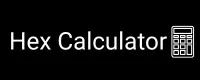HSL to Hex Converter
Reverse Conversion Tool: Hex to HSL (more hex color code conversion tools are shared below)
HSL to Hex Converter – Fast, Accurate HSL → Hex Color Conversion Tool
Convert HSL (Hue, Saturation, Lightness) values into Hexadecimal color codes instantly with our free online tool. Ideal for web developers, UI/UX designers, front-end engineers, and anyone working with color in digital media. Use vivid HSL inputs and receive precise Hex output with live preview, no manual calculations required.
The HSL to Hex Converter image is shown below:
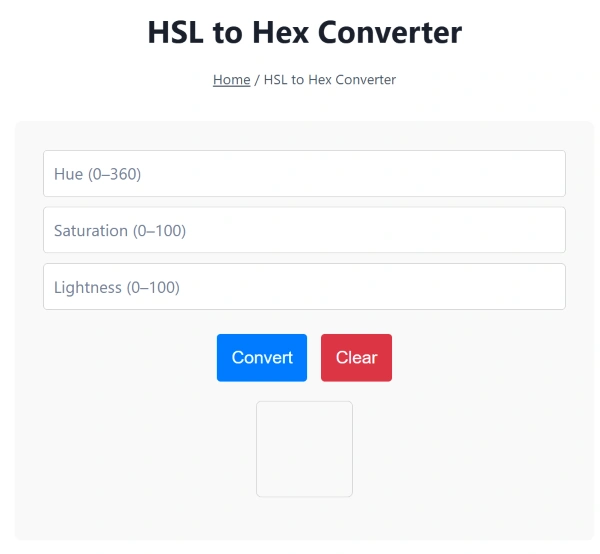
What Is the HSL Color Model?
HSL is a color model that aligns more closely with human perception. Rather than thinking in terms of red/green/blue intensities, you think:
- Hue (H): the base color, represented as an angle from 0° to 360° on the color wheel (e.g., red at 0°, green at ~120°, blue at ~240°).
- Saturation (S): how intense or muted the color is (0% gives grayscale, 100% gives fully vivid color).
- Lightness (L): how light or dark the color is (0% = black, 100% = white; 50% is “true” color).
What Is a Hex Color Code?
A Hexadecimal (Hex) color code is a compact representation of RGB color, formatted as:
#RRGGBBWhere RR, GG, BB are two-digit hex values (00–FF) for Red, Green, Blue respectively.
Hex codes are ubiquitous in CSS, HTML, SVG, and web frameworks because:
- They are concise.
- They are widely supported.
- They map directly to how displays interpret color in sRGB space.
Why Convert HSL → Hex?
| Scenario | Benefit |
|---|---|
| Web / CSS Styling | You choose and adjust color in HSL (more intuitive for designers), then use Hex in your stylesheet for compatibility. |
| Color Palette Building | Easily create lighter/darker variants by tweaking lightness, then get Hex for sharing or implementation. |
| Theming & UI States | Use HSL for theme base values, tweak L or S for hover, disabled, active states, then convert to Hex for CSS classes. |
| Learning & Prototyping | Helps understand how manipulating hue, saturation, lightness works visually and how it maps to Hex. |
For instance, converting hsl(200, 60%, 70%) might give you something like #8abbd9.
How to Use Our HSL to Hex Converter?
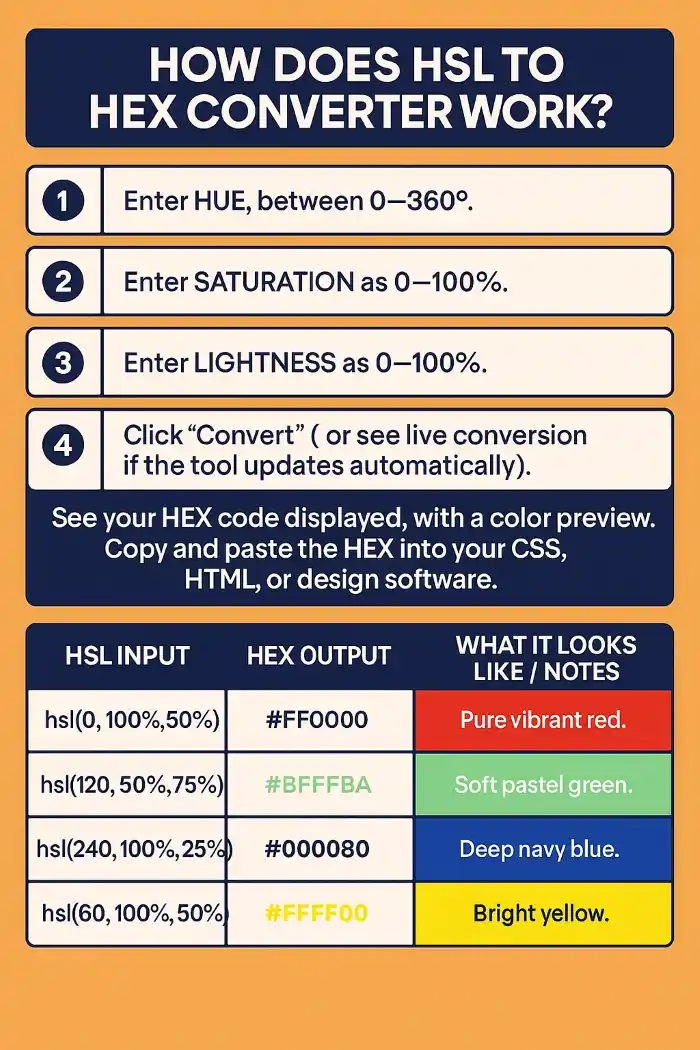
- Enter Hue, between 0–360°.
- Enter Saturation as 0–100%.
- Enter Lightness as 0–100%.
- Click “Convert” (or see live conversion if the tool updates automatically).
- See your Hex code displayed, with a color preview.
- Copy and paste the Hex into your CSS, HTML, or design software.
Real-World Example Conversions
| HSL Input | Hex Output | What It Looks Like / Notes |
|---|---|---|
hsl(0, 100%, 50%) | #FF0000 | Pure vibrant red. |
hsl(120, 50%, 75%) | #BFFFBA | Soft pastel green. |
hsl(240, 100%, 25%) | #000080 | Deep navy blue. |
hsl(60, 100%, 50%) | #FFFF00 | Bright yellow. |
Related Conversion Tools
To round out your workflow, you might also use:
- Hex to HSL Converter — when you have a Hex code and want its HSL values back.
- HSV to Hex Converter — for situations using Value (Brightness) instead of Lightness.
- CMYK to Hex Converter & Hex to CMYK Converter — especially if you work with print or multi-platform color matching.
These tools are all part of the Hex Calculator suite at HexCalculator.org, where you can handle all major color format conversions in one place.
Tips & Best Practices
- Use lightness between 40-60% for UI elements to keep color neither too dark nor too washed out.
- Lower saturation for backgrounds or large areas to prevent eye strain; increase saturation for accents.
- Always check for color contrast (text vs background) using tools or WCAG guidelines when using your Hex output.
- For theming: fix your hue, adjust lightness/saturation to get consistent shades (hover, active, disabled) from same base color.
FAQs: Common Questions About HSL to Hex
Q1: What if my input values are out of range?
A1: Most converters will clamp values (e.g. L or S >100% → set to 100%, <0% → set to 0). Hue can often “wrap” (e.g. 370° treated as 10°).
Q2: How is HSL different from HSV?
A2: Both share Hue and Saturation, but for HSL, Lightness describes brightness relative between black and white; HSV’s Value is about brightness relative to black.
Q3: Can I convert Hex back to HSL?
A3: Yes — use our Hex to HSL Converter tool to reverse the conversion.
Q4: Why prefer Hex codes over HSL in CSS?
A4: While modern CSS supports HSL syntax (hsl(...)), many tools, frameworks, and older browser environments still rely on Hex. Having Hex ensures broader compatibility.
Q5: Is this tool free and browser-based?
A5: Yes, it’s free, instant, requires no installation, and works on desktop & mobile.