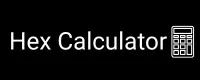HSV to Hex Converter
Reverse Conversion Tool: Hex to HSV (more hex color code conversion tools are shared below)
HSV to Hex Converter – Convert Hue, Saturation, Value to Hex Color Codes
Looking to transform HSV (Hue, Saturation, Value) values into Hexadecimal color codes instantly? Our free HSV to Hex Converter gives you quick, accurate results with a live color preview. Whether you’re a developer writing CSS, a designer experimenting with palettes, or simply learning about color models, this tool helps bridge the gap between HSV and Hex with zero manual effort.
The HSV to Hex Converter image is shown below:
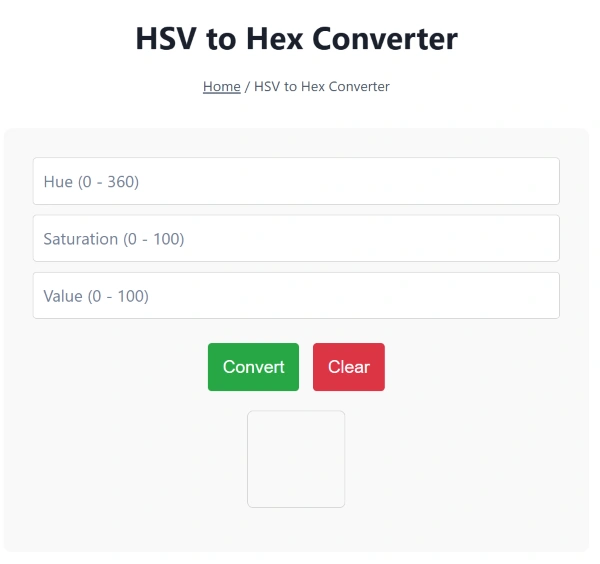
What Is HSV Color Model?
The HSV color model represents colors in a way that’s intuitive for human perception:
- Hue (H): The actual type of color, ranging from 0°–360° around a color wheel.
- Saturation (S): How vivid or pure the color looks (0% = gray, 100% = full intensity).
- Value (V): The brightness level (0% = black, 100% = brightest version of the hue).
Designers often prefer HSV because it mirrors how we naturally think about colors—picking a shade, adjusting its vividness, then setting its brightness.
What Is a Hex Color Code?
A Hexadecimal (Hex) color code is a six-digit string that encodes RGB values in base-16 format. It looks like:
#RRGGBB#FF0000→ red#00FF00→ green#0000FF→ blue
Because Hex is widely supported in web development, CSS, and digital design, converting from HSV to Hex ensures your chosen colors appear consistently across browsers and devices.
Why Convert HSV to Hex?
- Web & App Development: Hex codes are standard in CSS, HTML, and UI frameworks.
- Design Tools Integration: Pick colors in HSV sliders, then use Hex values for implementation.
- Cross-Platform Consistency: Hex ensures that the same shade looks identical in browsers, apps, and design systems.
- Color Palettes: Quickly create Hex-based palettes by adjusting hue, saturation, or value.
Example Conversion:
- HSV(200, 50%, 80%) →
#6699CC
How to Use the HSV to Hex Converter?
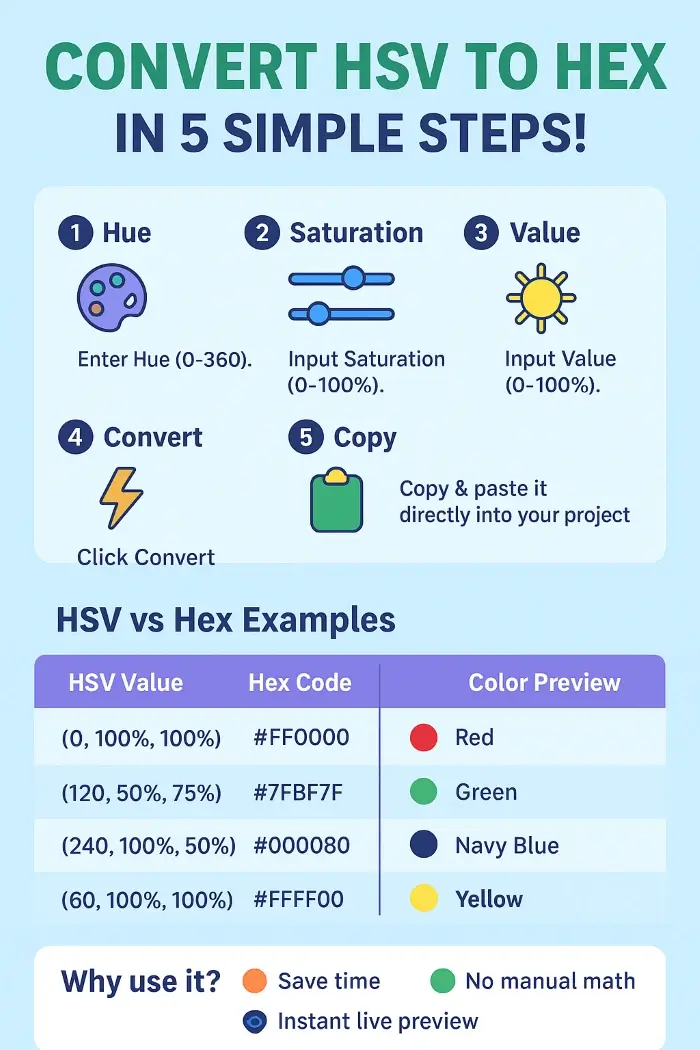
- Enter Hue (0–360).
- Input Saturation (0–100%).
- Input Value (0–100%).
- Click Convert.
- Instantly get your Hex color code with a live preview.
- Copy & paste it directly into your project.
This saves you from doing manual calculations or hunting for conversion charts.
Examples of HSV to Hex Conversion
| HSV Value | Hex Code | Color Preview |
|---|---|---|
| (0, 100%, 100%) | #FF0000 | 🔴 Red |
| (120, 50%, 75%) | #7FBF7F | 🟢 Green |
| (240, 100%, 50%) | #000080 | 🔵 Navy Blue |
| (60, 100%, 100%) | #FFFF00 | 🟡 Yellow |
Related Color Conversion Tools
Working with colors often requires switching between models. You might also need:
- Hex to HSV Converter – reverse conversion from Hex back to HSV.
- CMYK to Hex Converter – for print-to-digital transitions.
- Hex to CMYK Converter – when exporting digital colors for print.
- HSL to Hex Converter – converting HSL values to Hex.
- Hex to HSL Converter – reverse operation for designers.
Explore all tools in one place with our full Hex Calculator suite, designed for developers and designers who need fast, accurate color conversions.
Tips for Better Results
- Use lower saturation for softer, pastel colors.
- Increase value to brighten colors for hover states or highlights.
- Keep contrast ratios in mind to maintain accessibility (e.g., WCAG compliance).
- For UI design, create multiple shades by tweaking value while keeping hue constant.
FAQs About HSV to Hex
Q1. What’s the difference between HSV and HSL?
A1: HSV uses brightness (“value”), while HSL uses lightness. They behave differently for midtones, but both are perceptual models. Try our HSL to Hex Converter for comparisons.
Q2. Can I convert Hex back to HSV?
A2: Yes! Use our Hex to HSV Converter.
Q3. Why do web developers prefer Hex codes?
A3: Because Hex is compact, universally supported, and works seamlessly in CSS, HTML, and design libraries.
Q4. What happens if I input invalid HSV values?
A4: Hue values wrap within 0–360, while saturation and value are clamped to 0–100.
Q5. Is this tool free to use?
A5: Absolutely. Our HSV to Hex Converter is browser-based, free, and works instantly without installation.